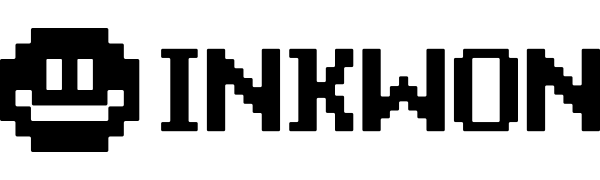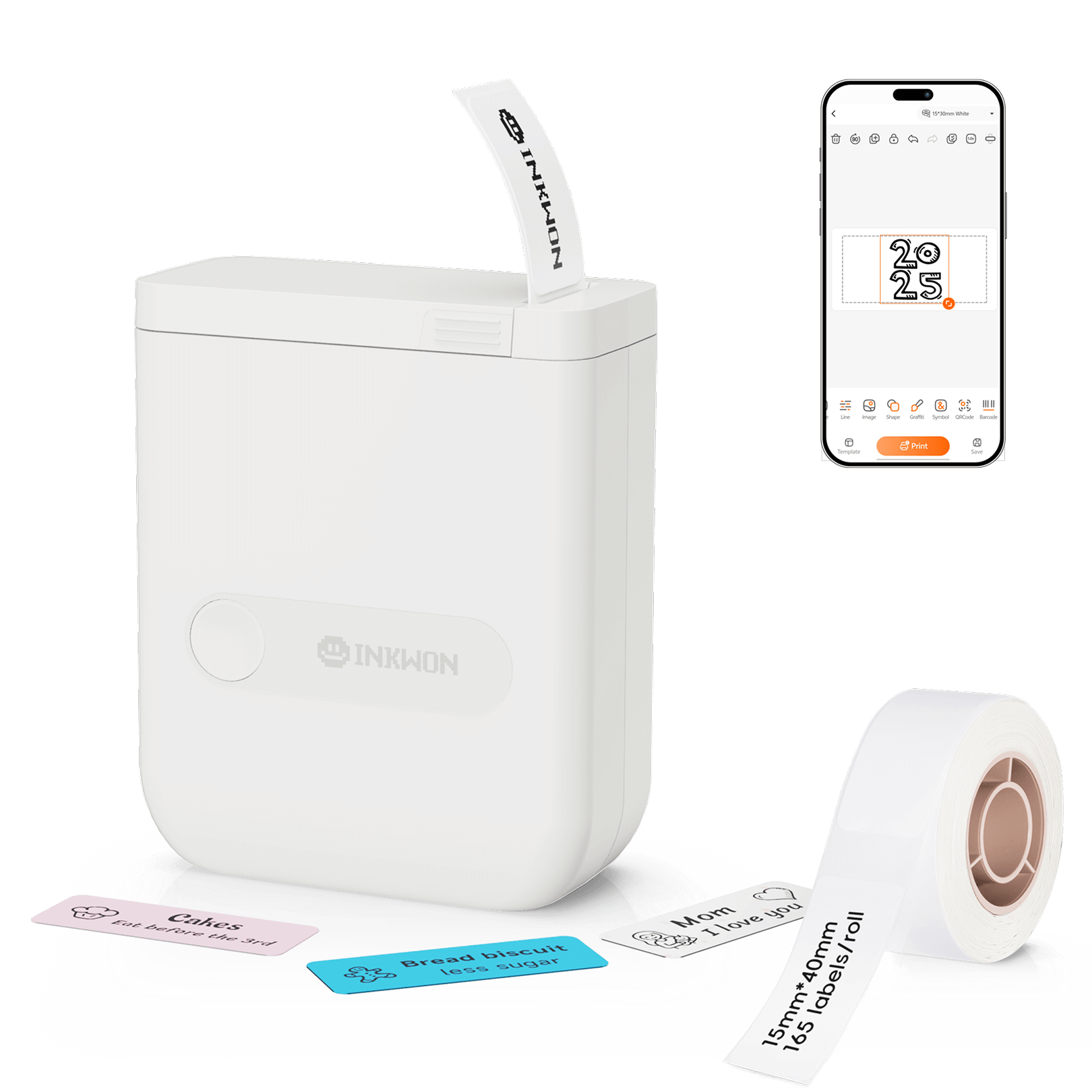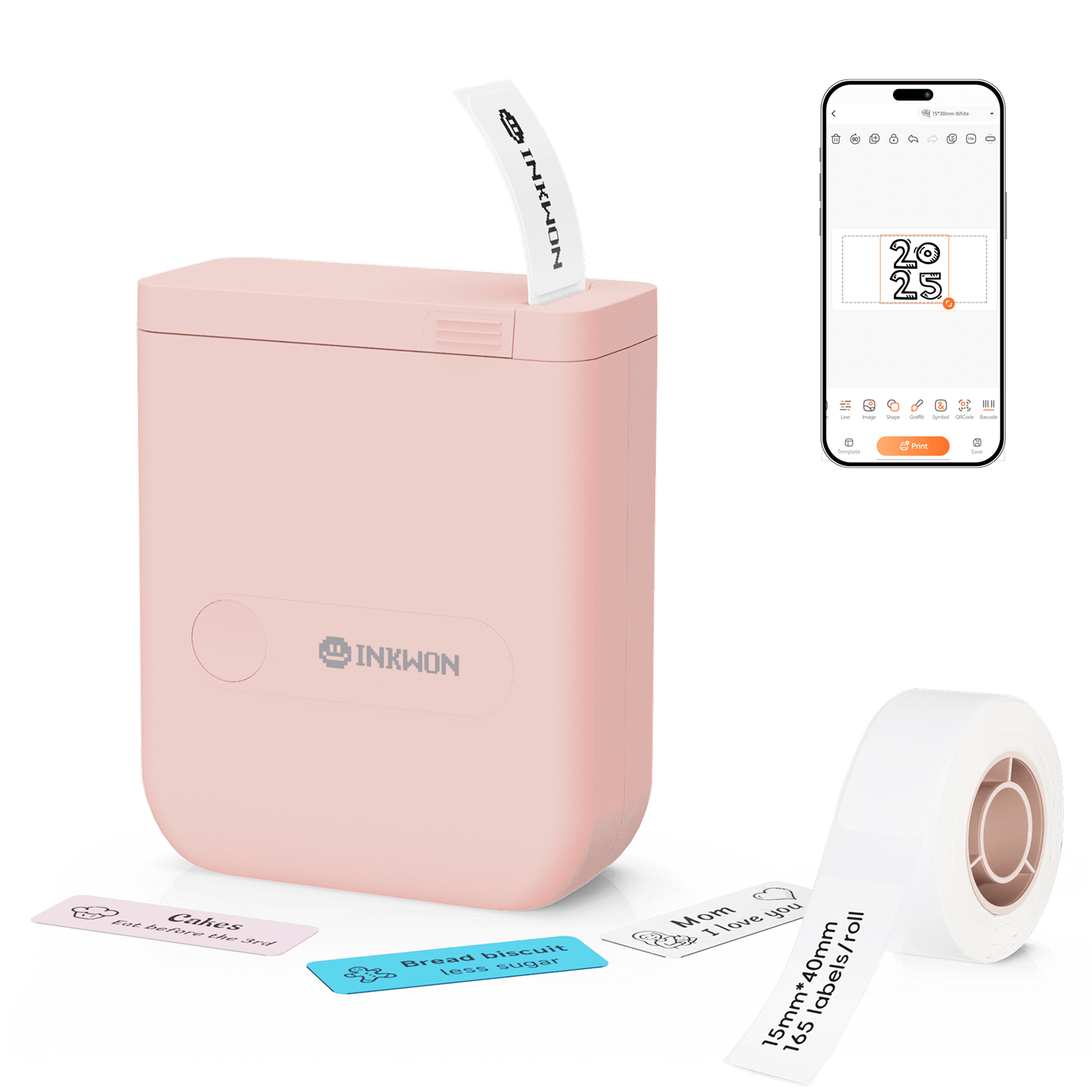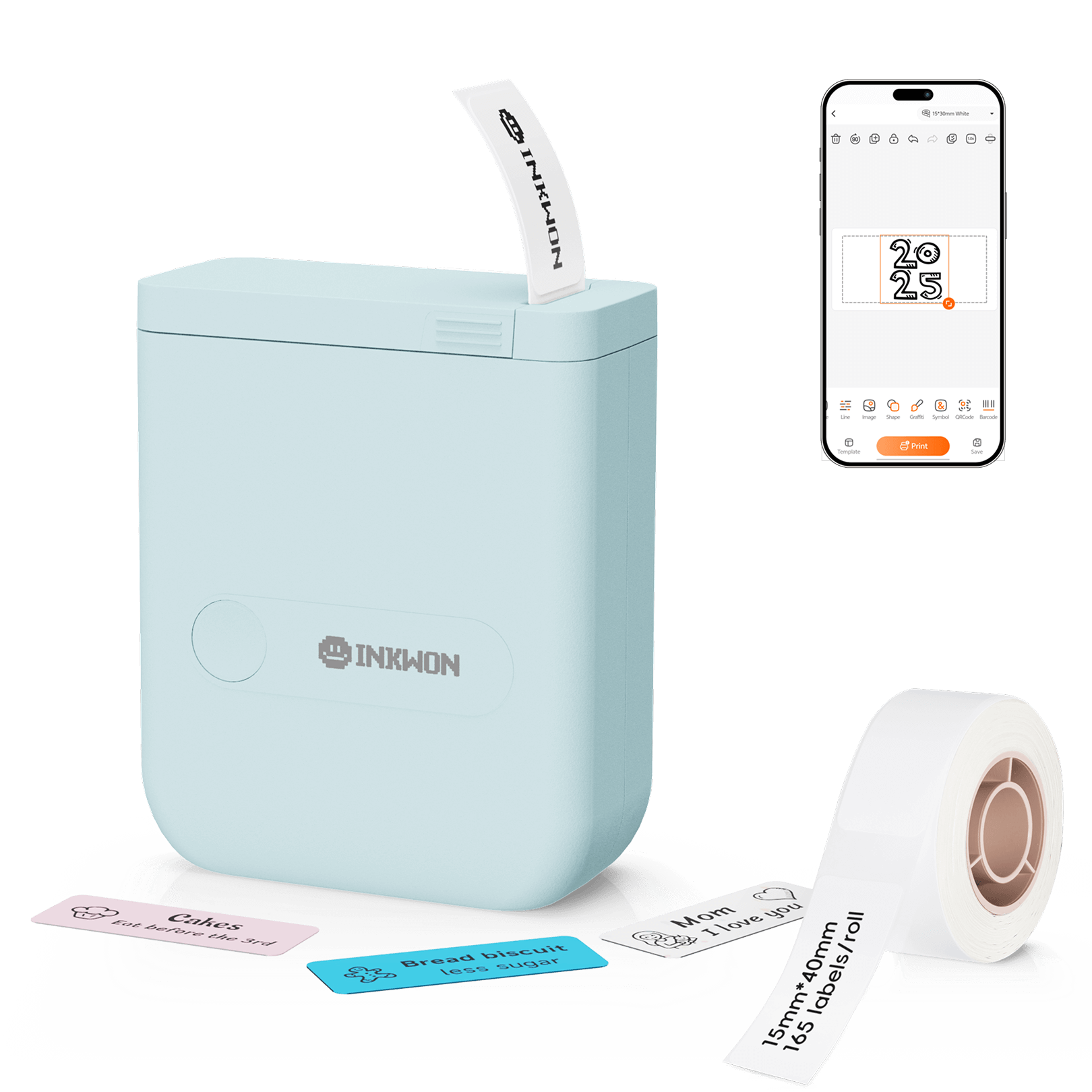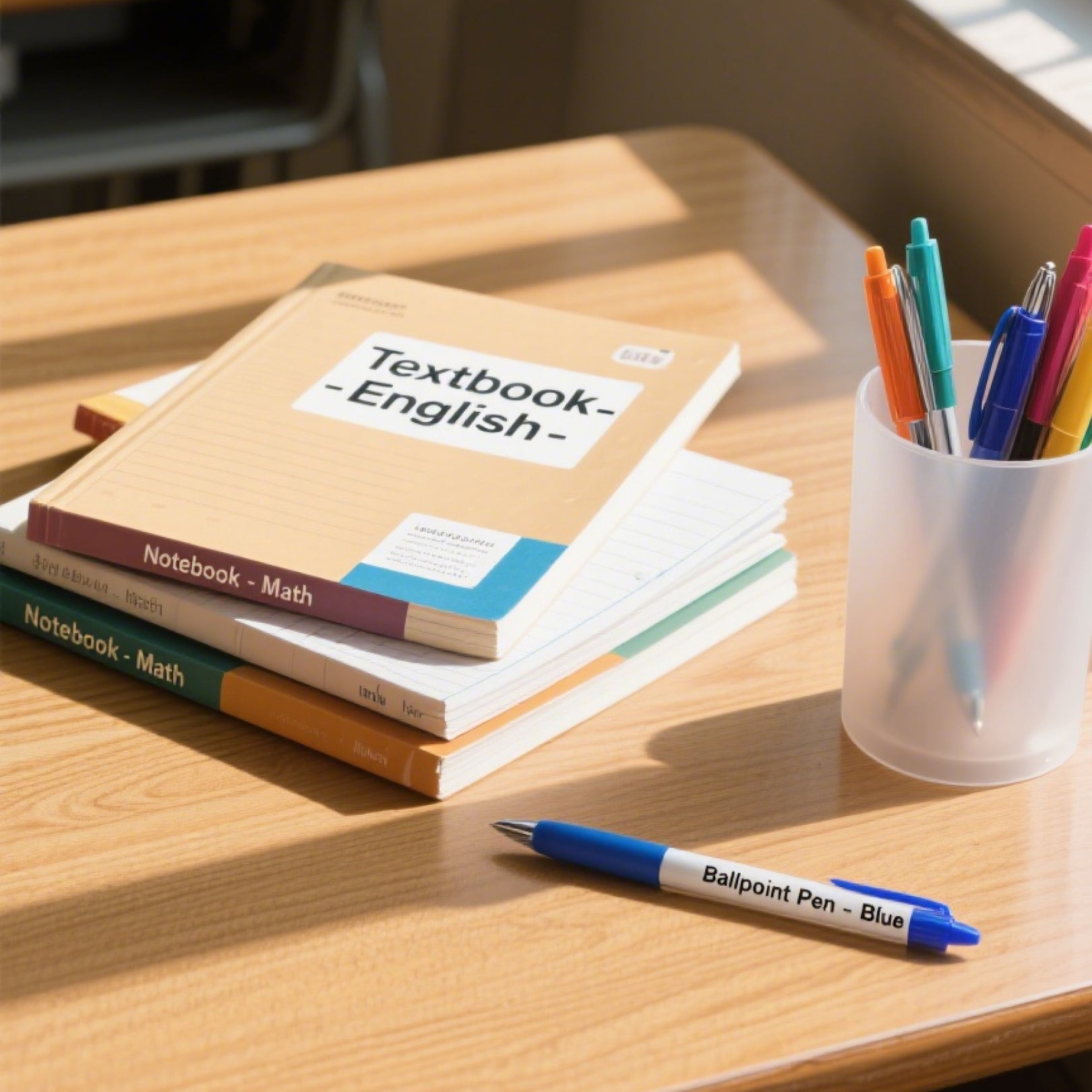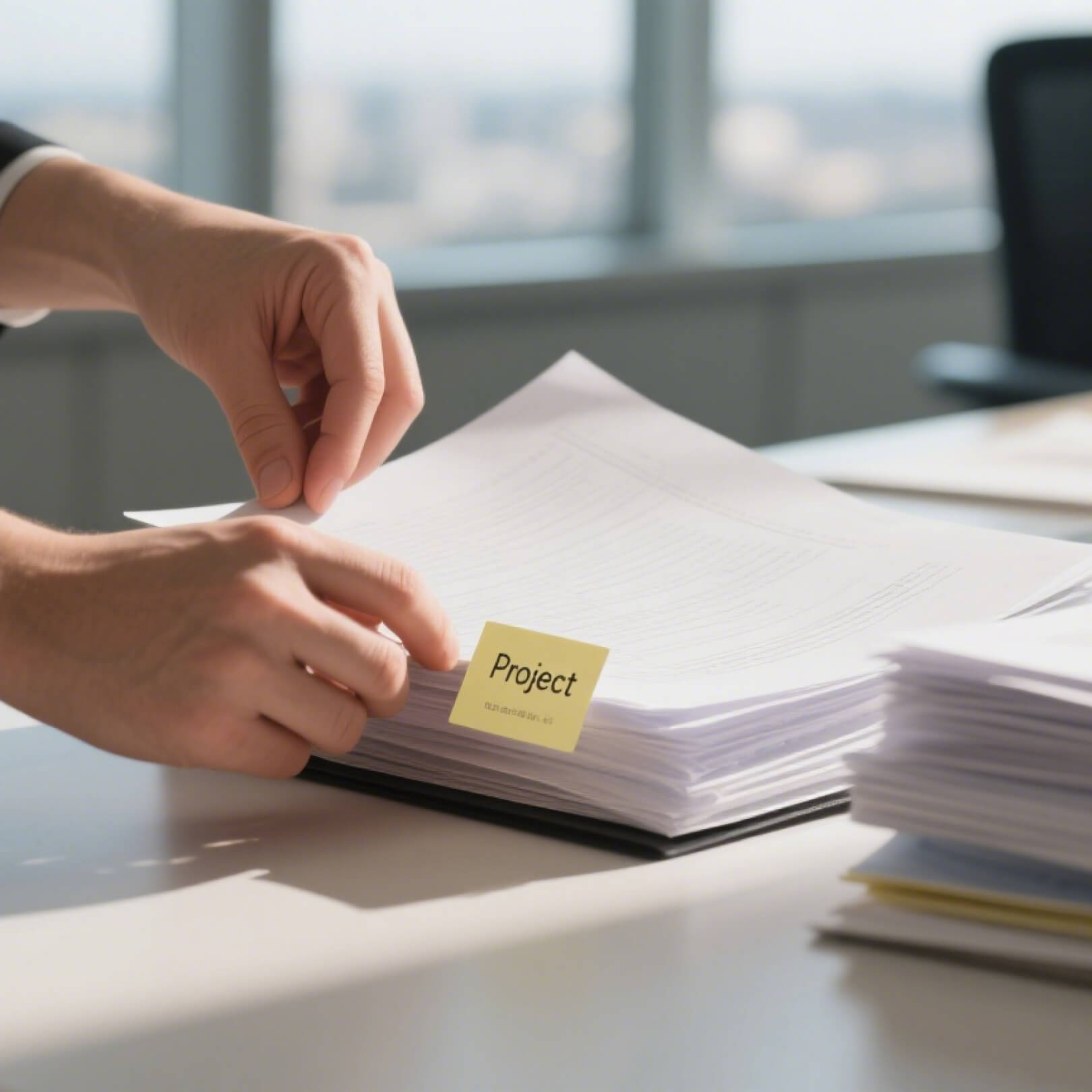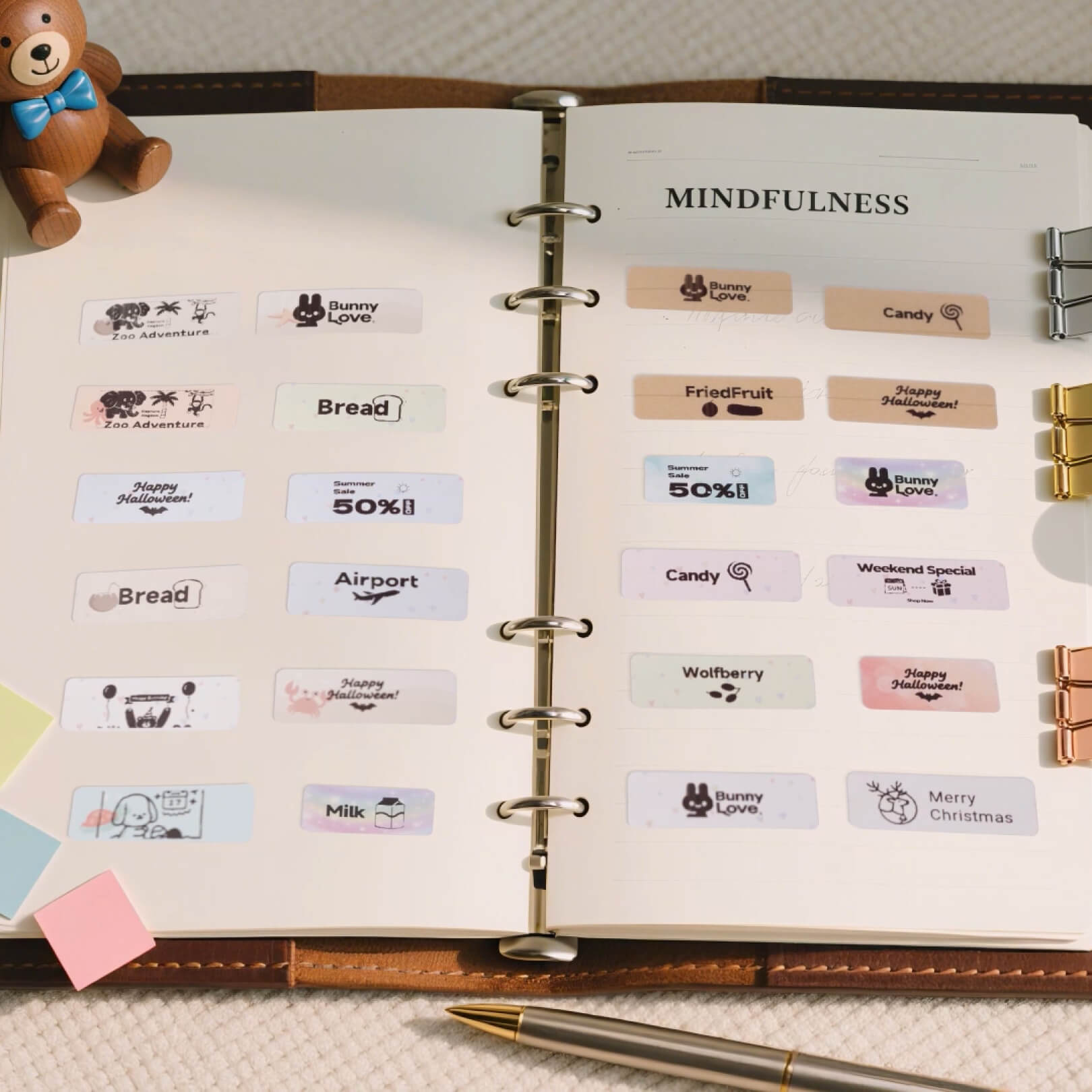inkwonstore
Inkwon D110 Mini Label Printer
Inkwon D110 Mini Label Printer
Couldn't load pickup availability
Compact, portable, and easy to use. Connect via Bluetooth to print labels, barcodes, QR codes, and more—perfect for home, office, and on-the-go organization.
📦 Shipping Policy
📦 Shipping Policy
We process all orders within 72 hours (excluding weekends and holidays) and provide a tracking number by email once your package ships. Shipping is free within the United States, while international delivery typically takes 7–14 business days with costs calculated at checkout. Please note that customs duties or taxes may apply for orders outside the U.S.
👉 For more details, please visit our [Shipping Policy] page.
🛠️ Warranty Policy
🛠️ Warranty Policy
All InkWon thermal printers include a 12-month warranty from the date of purchase. This covers manufacturing defects but excludes damage from misuse, accidents, or unauthorized repairs. Out-of-warranty repairs are available at the customer’s expense.
👉 For full details, please visit our [Warranty Policy] page.
🔄 Return & Refund
🔄 Return & Refund
You may return eligible items within 30 days of receipt if they are unused and in original packaging. Refunds are issued to your original payment method once approved. Return shipping costs are the customer’s responsibility unless the item arrived damaged or incorrect.
👉 For full details, please visit our [Return & Refund Policy] page.
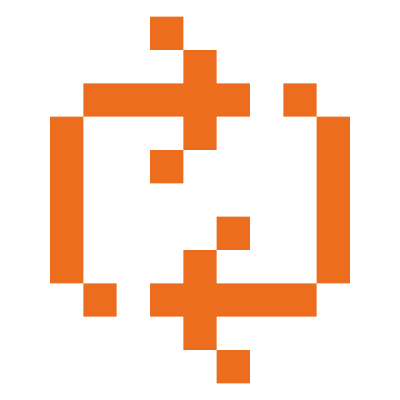 30 Days Return
30 Days Return
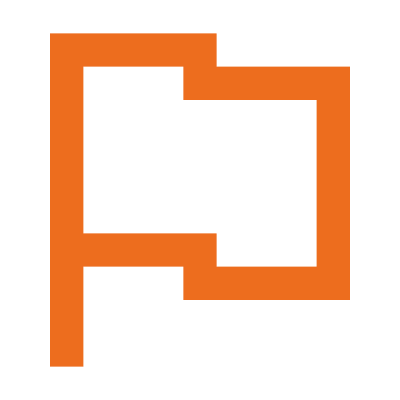 12 Months Warranty
12 Months Warranty
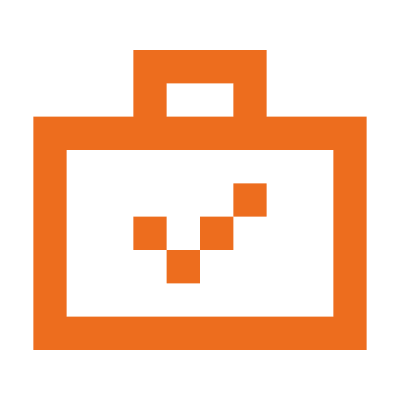 Free Shipping
Free Shipping
Share
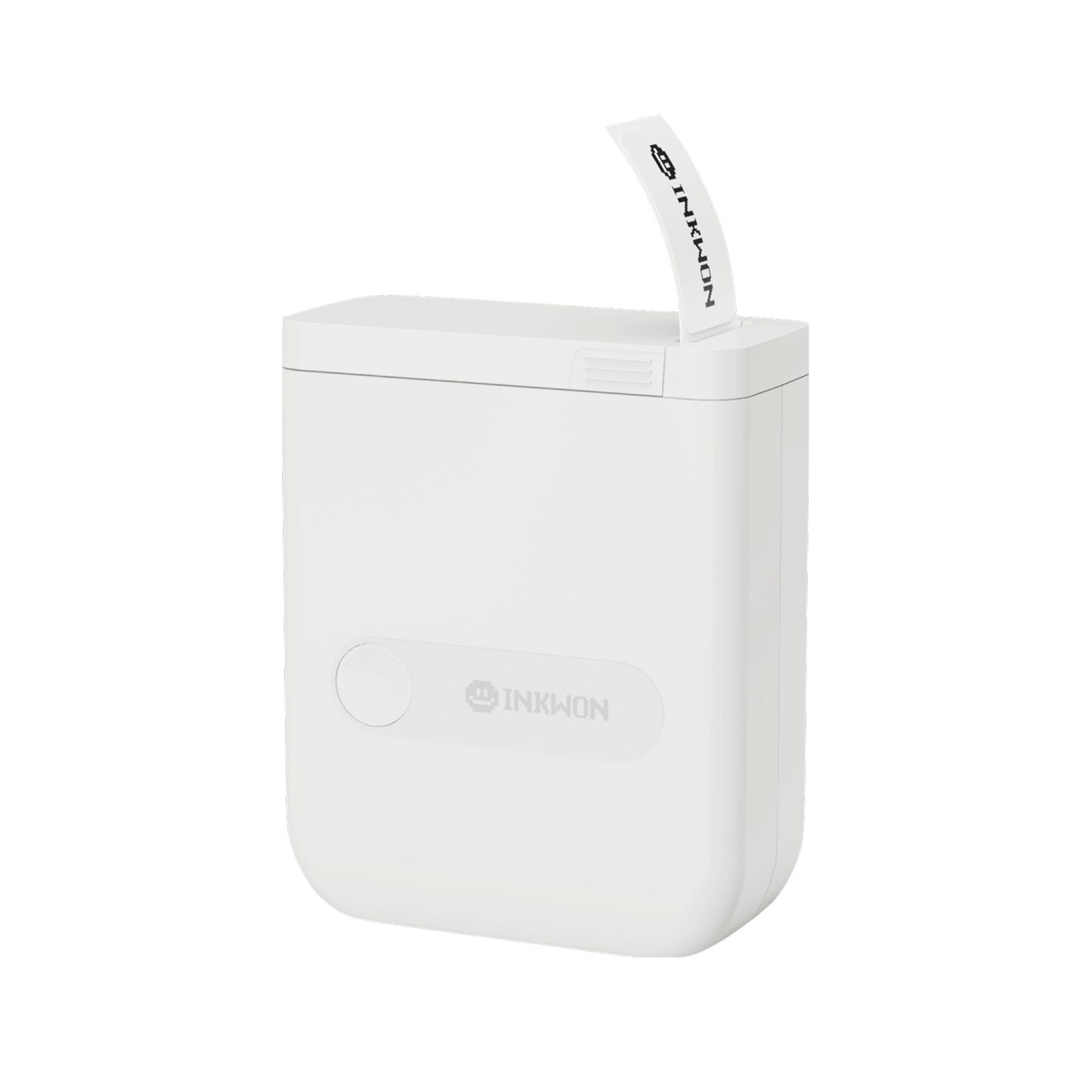
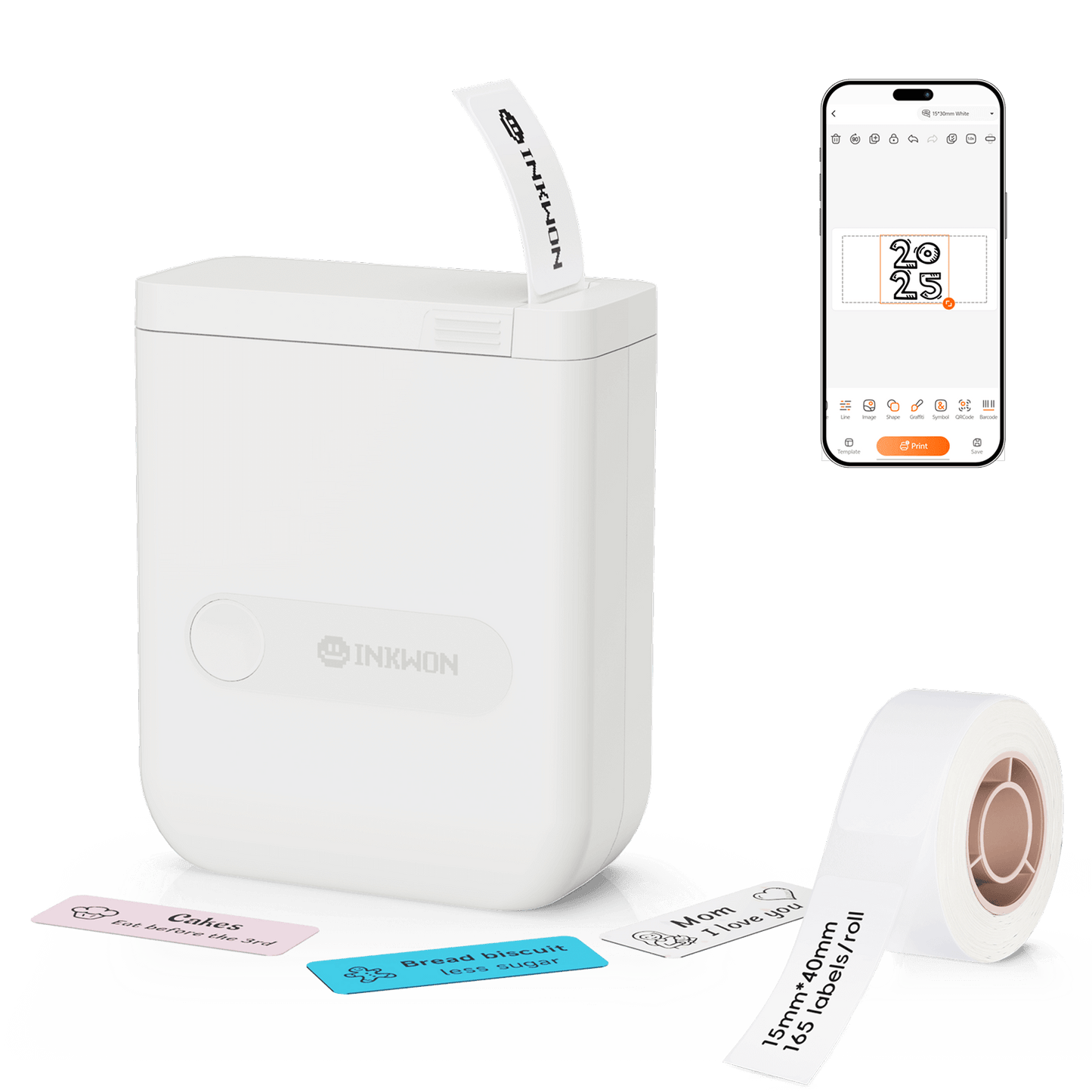

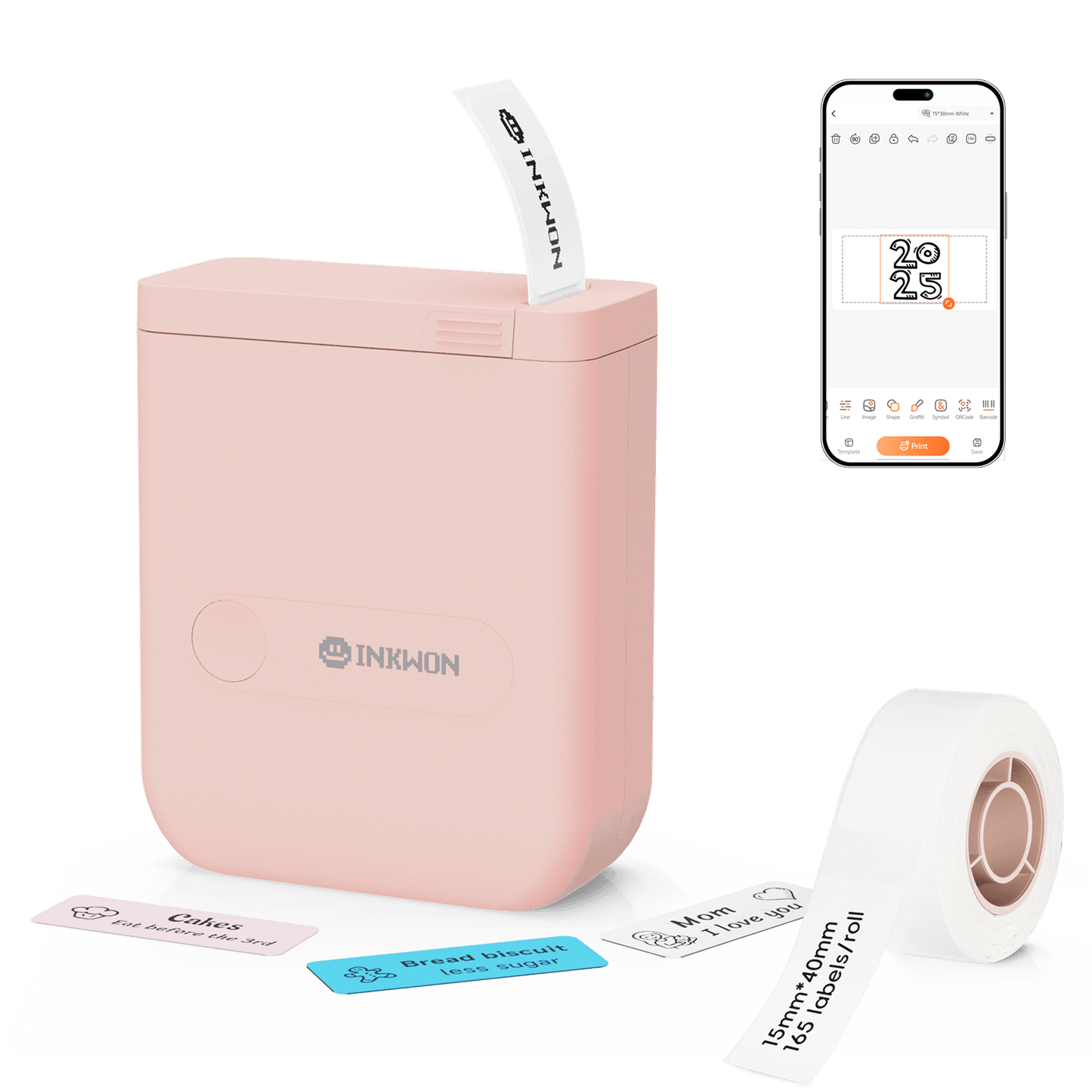

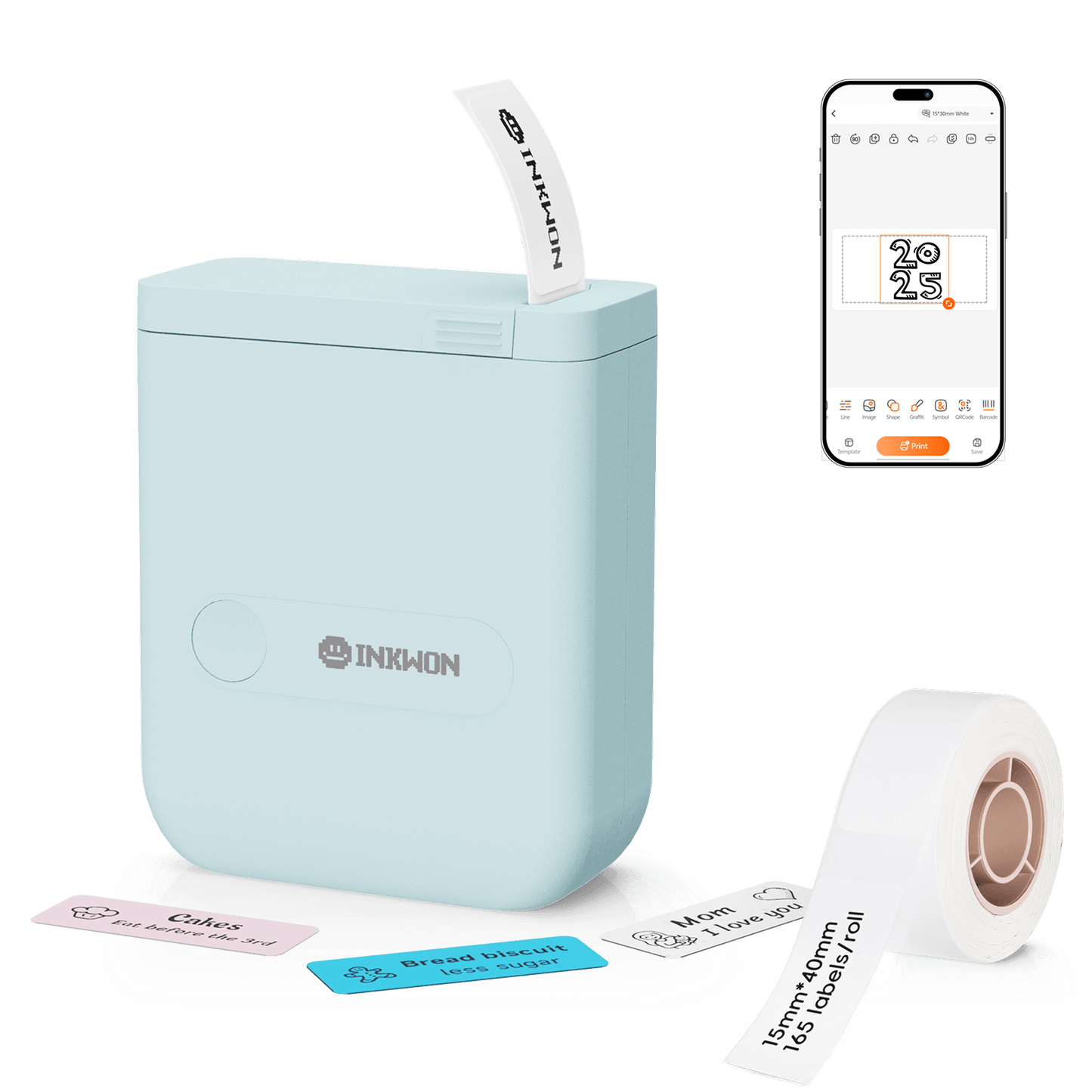

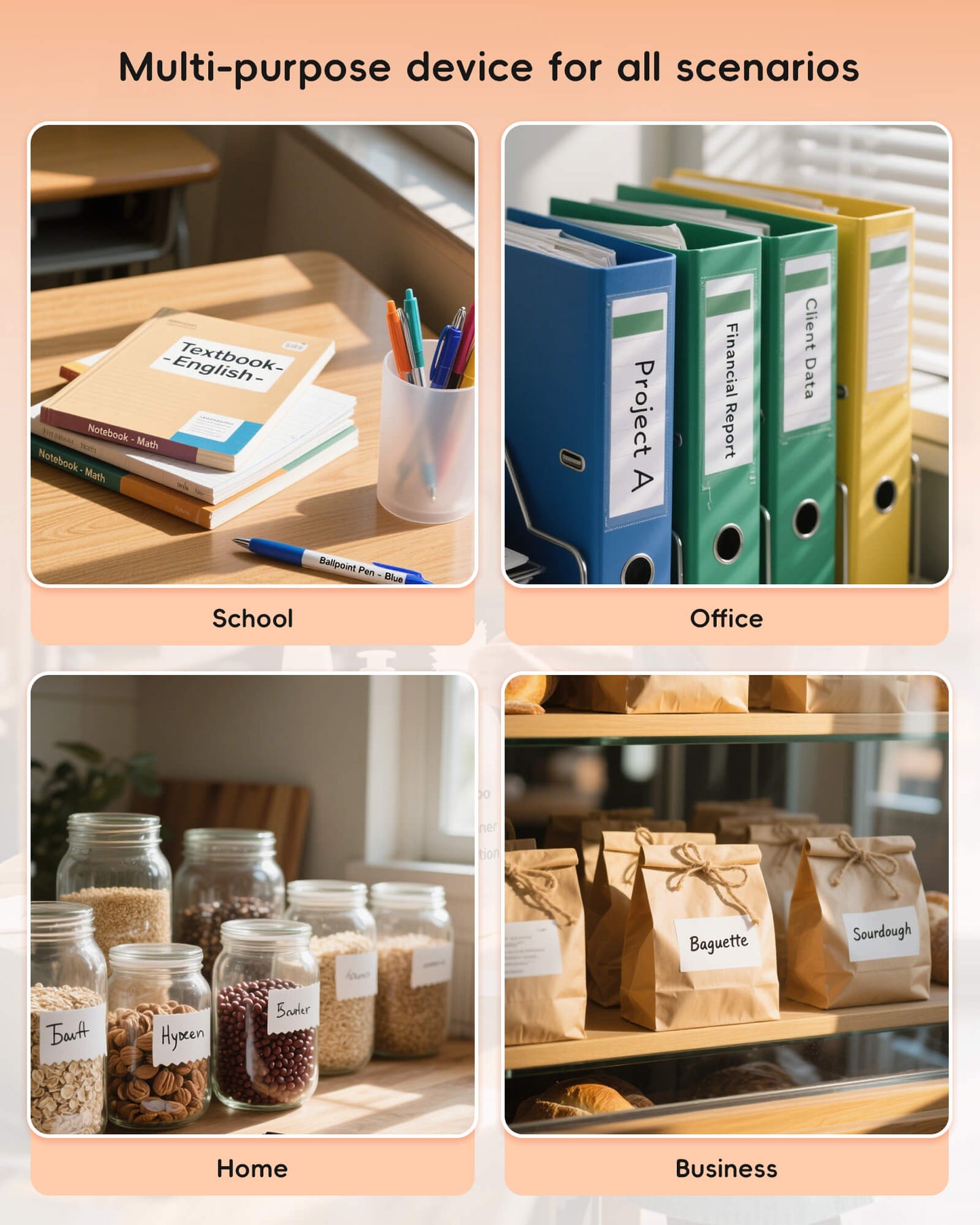





Inkwon D110 Mini Label Printer
Simplify your life with fast, wireless label printing.
-
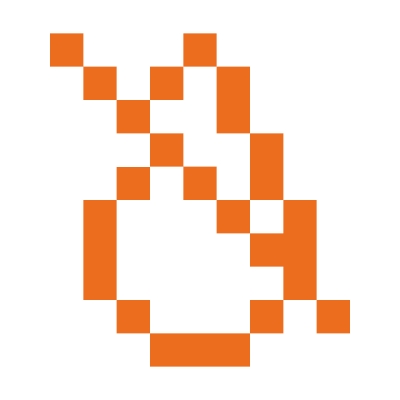
Inkless Technology
No cartridges, no mess—just clean thermal prints.
-
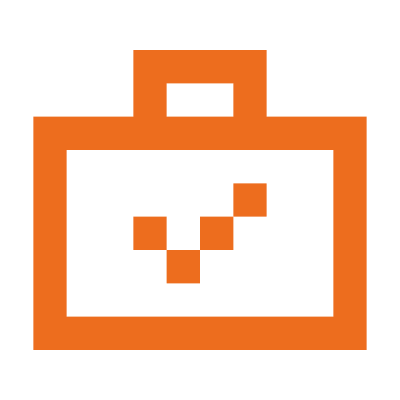
Pocket-Sized
Ultra-light and compact, carry it anywhere with ease.
-
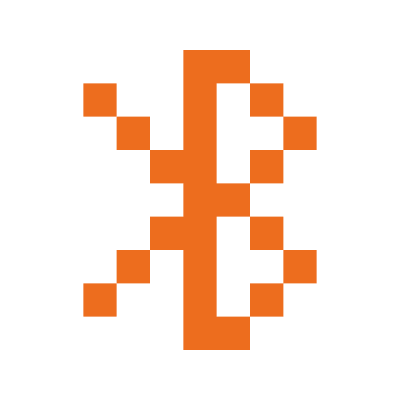
Smart Connectivity
Connect via Bluetooth or USB, easy with phone or laptop.
-
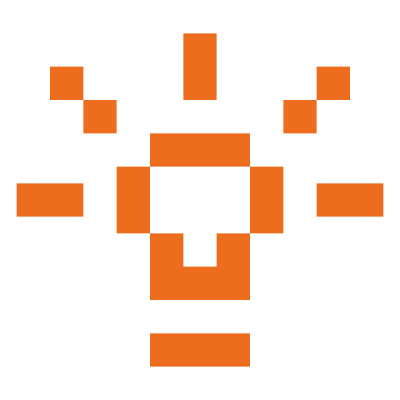
Rich Template Library
Use built-in designs to create notes, labels and more.
-
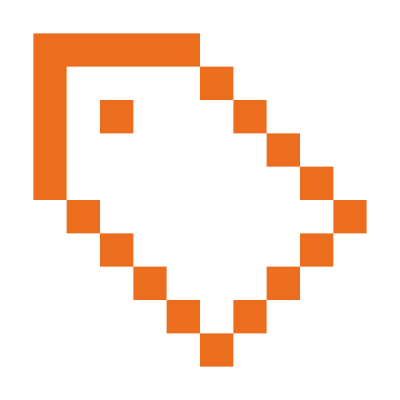
Multi-Purpose Labeling
Perfect for school, office, home, and business.
🖨️ Unlock Unlimited Ways to Print
-
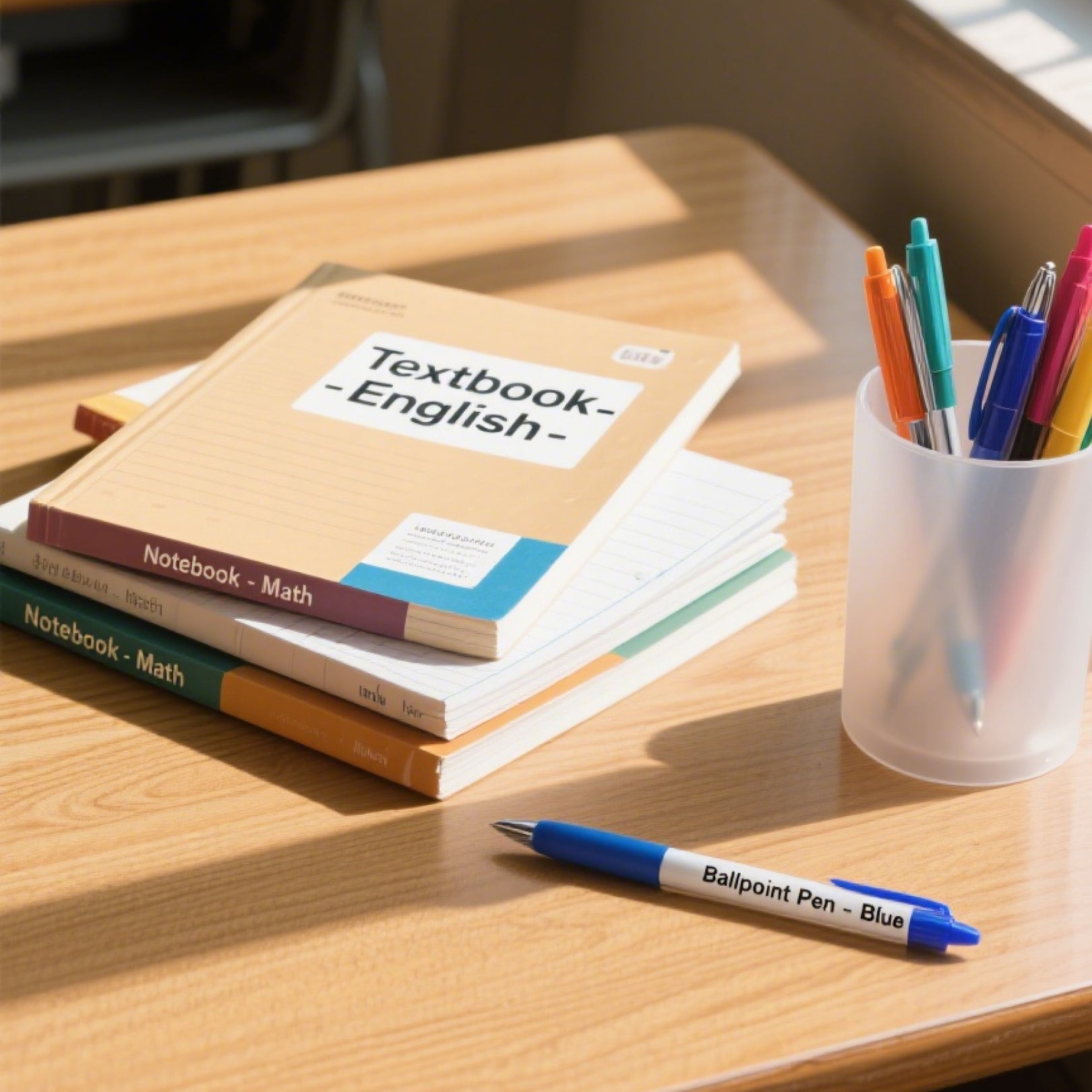
📚 Smarter Study
-
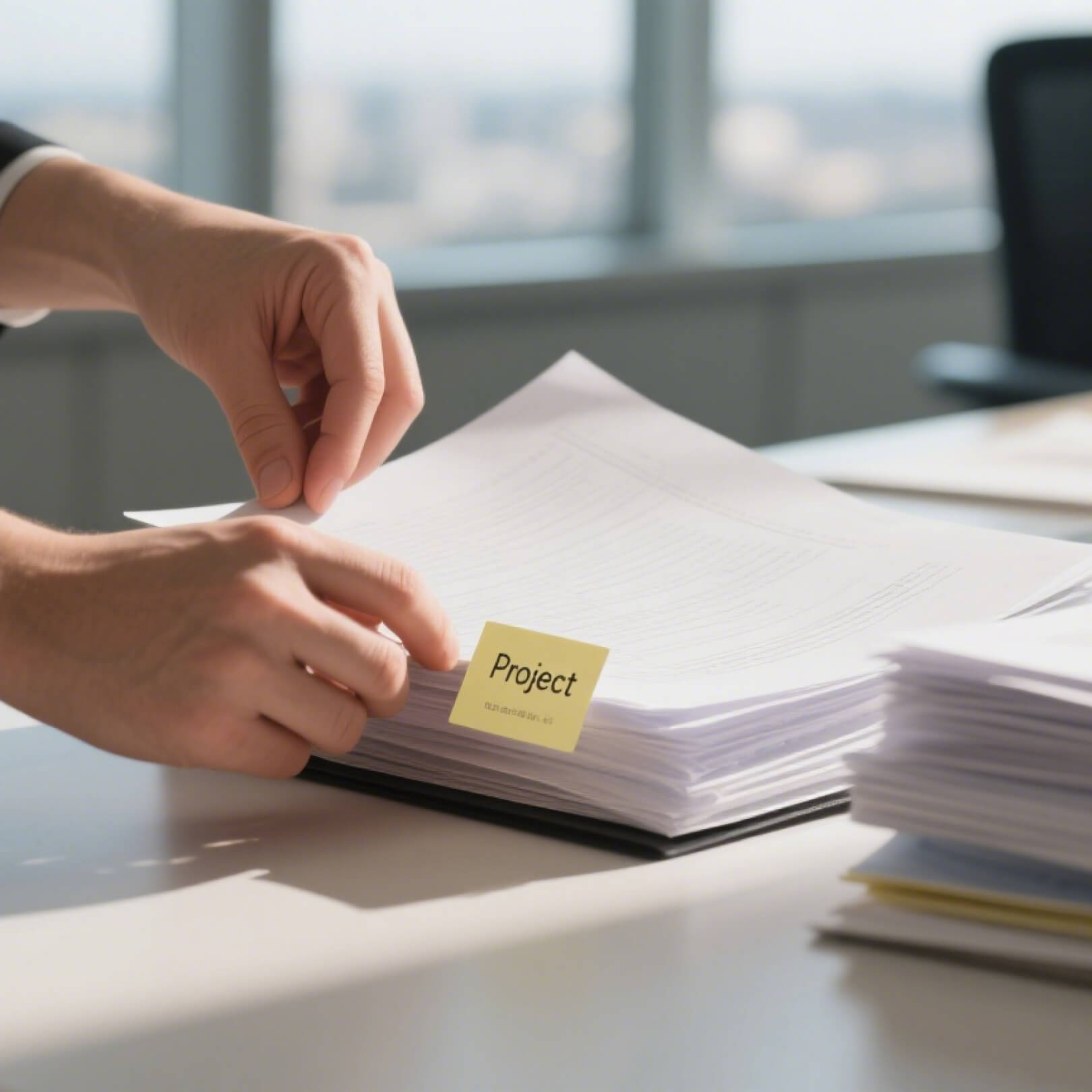
🗂️ Organized Work Life
-

🏠 Everyday Home Order
-

💄 Cosmetics Organizer
-

🍳 In the Kitchen
-

🔌 Switch & Socket Labels

Clear & Lasting Thermal Prints
Crisp, durable, and smudge-free labels powered by advanced inkless thermal printing.

Endless Creativity
Customize with fonts, frames, and stickers in the companion app.

Effortless Setup
Download the app, pair via Bluetooth, and print instantly.
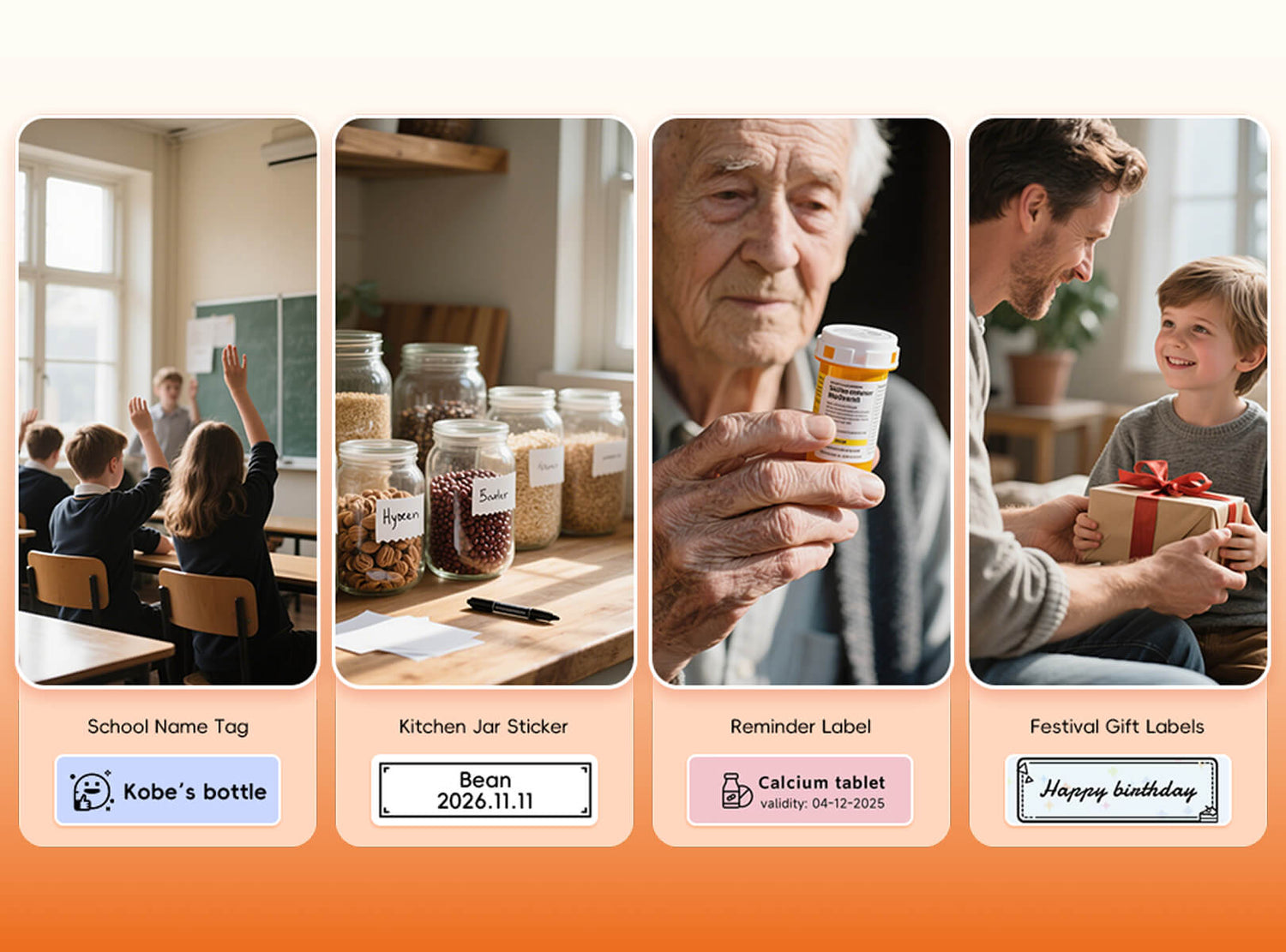
Versatile Uses
From schoolwork to business, one device fits all labeling needs.

Eco-Friendly & Cost-Saving
No ink or toner needed—reduce costs and waste.

Pocket-Sized & Portable
Ultra-compact design that fits easily into your hand, bag, or pocket—perfect for printing anywhere.
👀 What's More?
-

Ultra-Lightweight
Carry it with ease
-

App Editing
Create labels directly from your phone
-
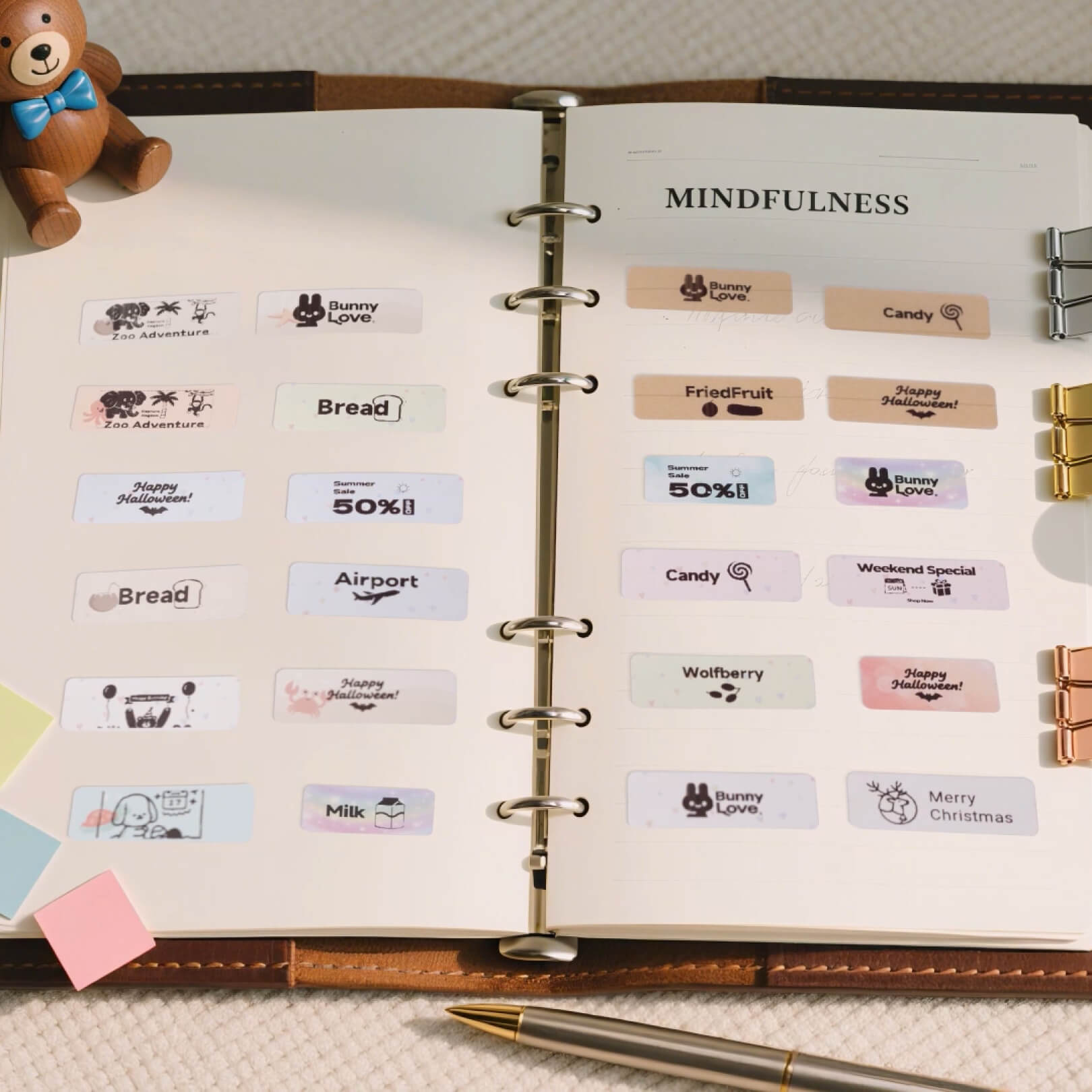
Multiple Label Types
Supports QR codes, barcodes, and more
-

Premium Label Paper
Waterproof and scratch-resistant, no sticky residue
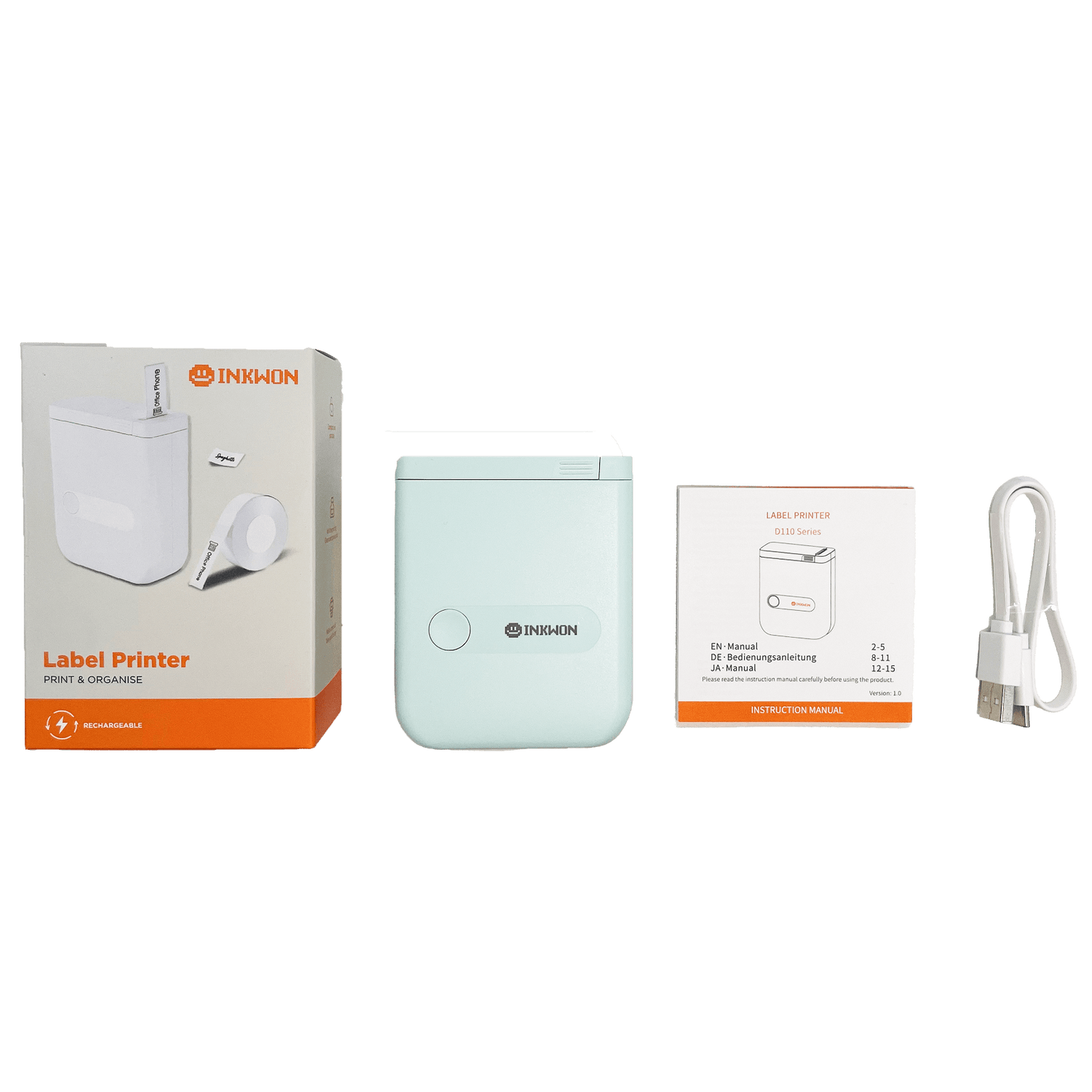
📦 What's in the box?
Printer ×1
Type-C Cable ×1
Type-C to USB Adapter ×1
Paper ×1
User Manual ×1
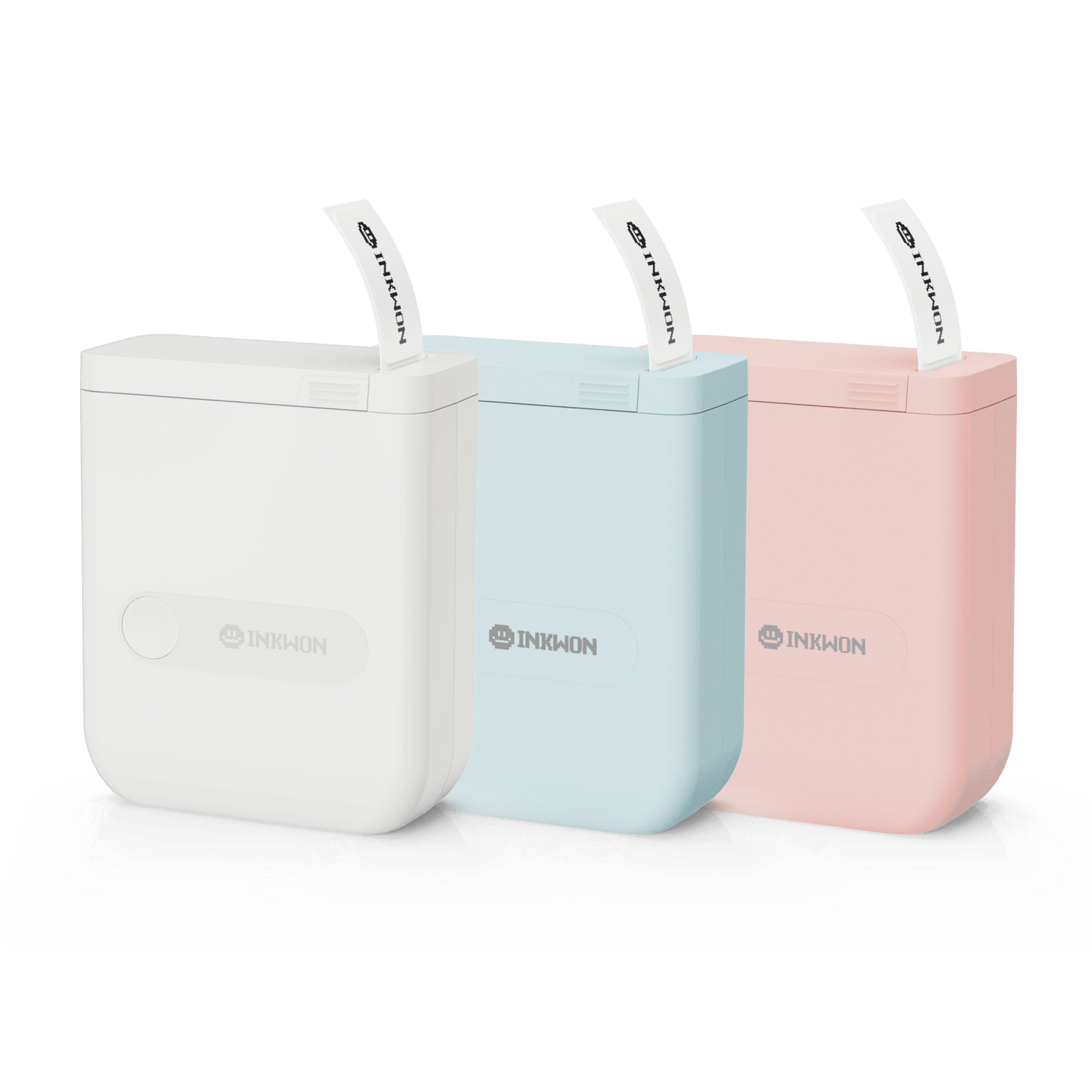
⚙️ Specifications
Product Name: 0.5-inch Label Printer
Printing Method: Thermal Printing (Inkless)
Resolution: 203 dpi
Printing Speed: Up to 15 mm/s
Printing Paper Width: 12 mm
Paper Type: Label
Paper Bin Size: Φ40 × 15 mm
Battery Capacity: 1200 mAh (Rechargeable)
Dimensions (L × W × H): 87.7 × 73 × 33.5 mm
FAQ
Can it print in color?
No. Only supports thermal monochrome printing.
Text too small when printing documents?
Use the OCR function to extract text and adjust font size, or convert the file to Word on PC before printing.
Large documents fail to upload?
Split the file into smaller parts before importing.
Why does the document print on multiple pages?
Adjust the scaling ratio on your computer to ensure the content fits on one page before sending to print.
Supported paper size?
58mm width, up to 30mm diameter rolls.
Unable to connect via QR code?
If the QR code is smudged or the paper is creased, the app may not be able to recognize it properly. Please ensure the QR code paper is flat and clean before scanning again.
Bluetooth cannot connect to the printer?
- Make sure Bluetooth and location permissions on your phone are enabled.
- Ensure the printer is not already connected to another device.
- Restart the printer, app, and phone, then try reconnecting.
- If the issue persists, contact customer service.
Why is nothing printed on the thermal paper?
Check if the thermal paper is loaded in the wrong direction. Please reinstall it according to the manual.
Printing is unclear. What should I do?
- Make sure you are using the recommended official paper.
- Confirm the battery is sufficiently charged (a red slow flash indicates low battery).
- Clean the print head with alcohol while the device is turned off.
- Increase the print density if necessary.
- If problems persist, contact customer service.
Indicator light guide
Green light: Normal
Red light: Out of paper / charging / cover open / overheating
Red slow flash: Low battery
How to contact support?
- Via feedback in the app
- Hotline: 400-999-0221 (China)
- Email: support@iprt.com.cn

Need a hand?
Find everything you need to get started—download the product manual, watch tutorials, or grab the app. Still have questions? Our support team is just a click away!